This great 3D printer is designed and marketed toward universities for use in their engineering departments. It’s a professional system at an affordable price, making it accessible for anyone who needs a machine for a group of people.
It’s a desktop-sized printer and is priced at the high end of the market for those looking for an at-home piece of equipment, but it’s still rather accessible if you’re a serious hobbyist. It’s loaded with features that make it a worthwhile investment.
Specifications
- Technology: Fused filament fabrication (FFF)
- Build volume: 300mm x 250mm x 200mm
- Printer weight: 40kg
- Printer dimensions: 627mm x 485mm x 615mm
- Layer height: 0.05-0.4mm
- Filament diameter: 1.75mm
- Nozzle diameter: 0.4mm
- Position precision: X, Y: 11 microns / Z: 2.5 microns
- Connectivity: Wi-Fi, 3D cloud, USB, Ethernet
- Print bed: PEI sheet on the glass
- Heated plate: Yes
- Maximum plate temperature: 120°C
- Third-party filament: Yes
- Printable materials: ABS, PC, PLA, PVA, HIPS, PETG, nylon, W.P.C.
- Built-in camera: Yes
- Extrusion: Dual
- Maximum extruder temperature: 300°C
- Touchscreen 4.5 inches
- Software: FlashPrint
- File input types: OBJ, FPP, PNG, JPG, JPEG, STL, 3MF, BMP
- File output type: GX/G
- Supports: Mac, Windows, Linux
Setup
At first glance, you might notice that the Flashforge Creator 3 is rather compact. It makes a nice addition to your workspace and doesn’t take up too much room. However, the total build space is much larger than most others on the market, making efficient use of the space.
It’s also built of a full metal chassis, affording you good stability so you get great quality out of your prints. The clear, plexiglass doors give you visibility to your jobs while the enclosed area maintains an optimal environment.

When it comes to set up, it may be a time consuming and tricky process, but much of it is enabled and monitored through the touchscreen and Flashcloud program. It requires setting up the camera, loading the material, calibrating the bed, and setting up the Wi-Fi.
The camera is positioned nicely, but setting it up can be the most finicky part of the process. Once you’re done with it, it’s easy to monitor and really convenient.
The touchscreen allows you to select multiple languages, view previews, and manage settings. It also makes loading materials easy. The screen guides you through the entire process, although it does take some practice.
Bed calibration is also guided by the touchscreen and prompts you to turn dials on the inside of the machine. It takes about two minutes to complete the entire process effectively. The calibration check before each print ensures the bed is leveled correctly.
There’s also a button for troubleshooting bugs on the Z-axis. While this is useful, it would be nice to see the printer correct itself instead of needing further input from the user.
Wi-Fi setup takes another couple of minutes, and after it’s done, you can send files directly from your computer to your printer. You can also load files onto a USB drive and load prints this way, although not nearly as convenient as using Wi-Fi.
Features
As with any 3D printer, it’s all in the features. This is where the value truly lies, and the Flashforge Creator 3 is pretty impressive. The full list of features may have you jumping at the bit to shell out the big bucks.
IDEX
The Flashforge Creator 3 brings a whole other level of amazing to the dual extruder idea. Not only does it feature dual extruders, but each extruder moves independently of the other. This independent dual extruder system, or IDEX for short, includes a range of modes.
Mirror mode can print two identical projects at the same time, which is useful if you’re replicating items and saves time if you need more than one of the same print. And because each extruder can use a different material while working simultaneously, it’s ideal for printing complex geometrical patterns.
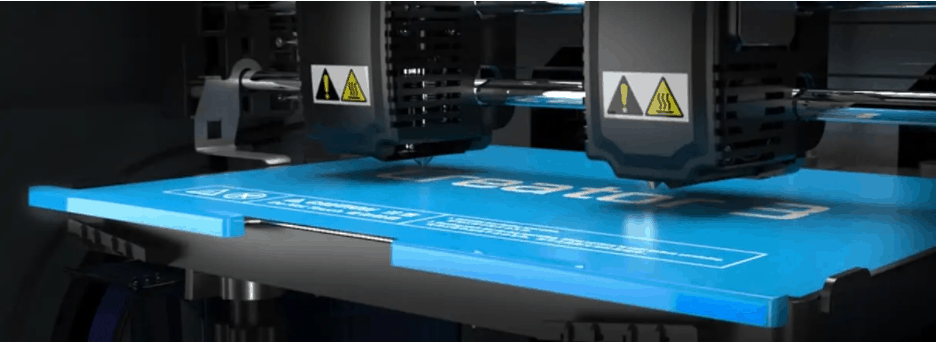
Built-in HD camera
Plenty of 3D printers these days have built-in cameras so you can monitor your prints from another location. However, the camera included in the Flashforge Creator 3 displays your job in all of its HD glory.
No need to watch your printer up close for hours while it completes the job. You can walk away and still keep an eye on what it’s doing. This is a fantastic feature for people who have multiple printers at work at the same time or who simply don’t want to have to babysit the printer.
Fully enclosed design
Designed with students in mind, the fully enclosed structure offers additional safety for all users. This feature makes it a great printer for younger users and beginners who aren’t yet familiar with how 3D printers work.
It’s also an excellent way to learn how to print with tricky materials that are more sensitive to temperature. It helps to maintain a steady internal temperature without the fluctuations of an open-air design.
It also features an enclosed area for the filament spool on the side of the machine that protects it from moisture in the air.
Flexible removable build plate
The build plate has a ton of really great features that enable great prints. It’s heated, to prevent warping and improve the quality of the print job. Not only that, but it’s removable, which makes it so much easier to get your final job out of the enclosed machine.
But wait. That’s not all. The bed is flexible, so after you remove it, simply bend it slightly, and the print should pop right off.
Auto shut-off
If the printer detects any filament feeding problems, it will automatically stop printing. That way you can adjust or clean as needed and then restart your job. This will help make sure all of your prints are successful without errors or mistakes.
3D cloud
Flashforge offers a cloud management system with all of its 3D printers so you can upload and store your files. You’ll have your own library of models online and you can use the onboard touchscreen to access them.
Just navigate to your list of prints, select one, and your printer will get to work building right away.
Software
The Flashforge Creator 3 uses proprietary FlashPrint software to slice all print jobs. It’s easy for beginners to use, but it’s robust enough for experienced users to find the tools they need to create advanced jobs.
If you’ve used other slicing software before, you’ll find that the controls match closely enough that you’ll know you’re way around, and the program is quite intuitive. The menu is laid out well and easily recognizable.
Buttons on the left offer quick access to buttons you might use frequently like cutting, rotating, scaling, or repositioning.
Once you load and position your design, you are directed to support options so you can select the type of supports your print needs. Generate your own support placement or auto-generate supports. You can also manually add or remove supports.
After designing your print, you can select your settings such as material, print speed, resolution, retraction, temperature, and more.
While it’s not open source, FlashPrint still seems to be familiar and easy to use. In fact, it’s one of the easier slicers on the market. The interface and options are straightforward.

Performance
Overall, the Flashforge Creator 3 produces incredibly high-quality prints. You’ll experience a smooth surface with little to no imperfections such as stringing. You may find some defects in areas where you lack the right supports, but they’re easily cleaned up using a scalpel or grit paper.
The quality of each print demonstrates that while the X and Y axes struggle to repeat the same print identically each time, the retraction capabilities are perfect. Every print is of excellent quality.
If you truly wanted to test the capability of this printer, you could print objects of high complexity without supports and you would see very little stringing that could be cleaned up easily with grit paper and a scalpel.
With the right supports, your prints are nearly perfect. Surfaces are smooth and defect-free, even with finicky and sensitive materials, but may require adjusting some settings to get it right.
Alternatives
If you’re shopping around for 3D printers, there are plenty of options on the market. It may make your head spin trying to figure out which one is best for you. If the Flashforge Creator 3 is a contender, here are some others you may want to take a look at.
CraftBot Flow
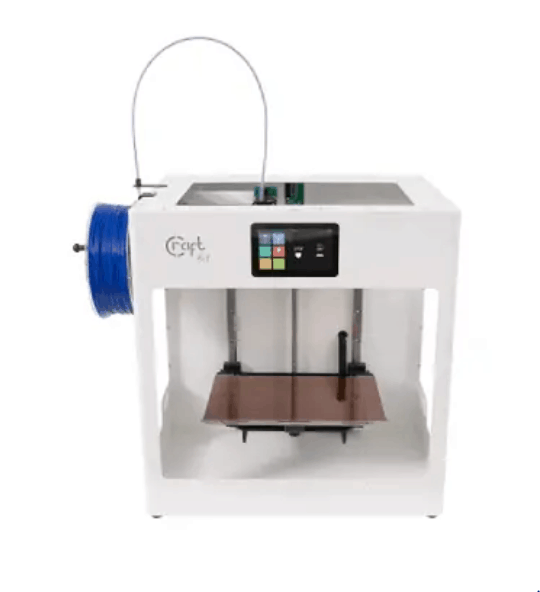
The CraftBot Flow is another IDEX 3D printer, offering a small, but robust machine for slightly fewer dollars than the Creator 3. CraftUnique’s Flow Generation line improves on their previous CraftBot 3 printer with a sleek, white exterior design, a steel frame, all-metal hot ends, Wi-Fi connectivity, a built-in camera, and 4GB of external storage.
It has a build volume of 425mm x 250mm x 250mm, but if you’re looking for something bigger, you can also get the CraftBot Flow IDEX XL with 425mm x 250mm x 500mm.
CraftBot Flow Grey IDEX 3D Printer | Matter Hackers
CraftBot has long been known for their heartily built 3D printers–able to be moved across a print lab or a continent, while print quality remains excellent–and the Flow Series has doubled down on that guarantee with a reinforced double-shell structure and robust aluminum extrusions along the Z-axis.
Ultimaker 3
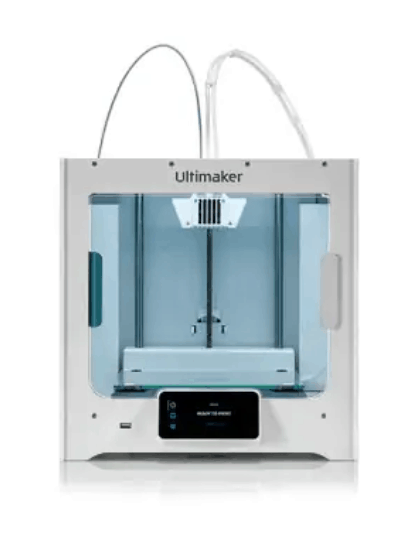
Where the Ultimaker 3 falls short is the dual extruder design. However, it does feature a dual print core design that enables rapid retooling. It enables the inactive core to move out of the way, reducing contamination while still allowing for printing with multiple materials.
Wi-Fi connectivity and excellent performance offer a professional experience at roughly the same price point, while the Ultimaker 3 Extended gives you the same high uptime with a larger print volume.
Ultimaker S3 3D Printer | Matter Hackers
The Ultimaker S3 dual-extrusion 3D printer delivers high-quality, composites-capable performance in a smaller footprint. Enjoy the seamless experience of wireless 3D printing with Ultimaker Cloud, or simply navigate with the full-color touchscreen on the front to start your 3D prints via USB.
Raise3D Pro2

For truly unmatched professional quality, the Raise3D Pro2 is a dual extrusion printer that features effortless operation. The 7-inch color touchscreen and Wi-Fi connectivity make it easy to operate, well, all the time, no matter where you are.
It also has a huge build volume and a fully enclosed chamber as well as high-temperature hot ends. While it only has a single printhead design, it does have two independent nozzles with heating blocks that move out of the way when idle.
There’s also a built-in camera, a HEPA filter, and a removable print bed.
FAQs
3D printing is pretty cool, but it’s not worth it for everyone. A lot of people spend tons of time and money on 3D printers and printing, but you have to decide whether it’s worth all of the effort and the strain on your personal budget.
For a school or university, it’s probably worth a few extra bucks to spring for something that offers excellent quality prints and will last. Even for a serious hobbyist, it may be an excellent addition to the home office.
However, you need to be sure you’re going to get good use out of it, so if you’re unfamiliar with them or you’re not 100% on board with buying one, it may not be the best idea.
Sure, you can sell items you make with your 3D printer. You can even offer up your at-home 3D printer as a commercial service. Websites like Hubs allow you to list your 3D printer as a service or take orders for things you produce.
However, be careful with this because if you aren’t familiar with how to print or you’re not printing quality items, you may not be able to make much money and people won’t be happy with the end result.
While 3D printing is fun and can be an excellent resource, there are some disadvantages. For instance, there are a lot of materials available, but the selection isn’t endless. The build size is also restricted by the volume of the printer you choose.
Design inaccuracies can leave you with imperfect final results and if you choose to sell your items, you can sometimes run into copyright issues with current manufacturers.
Generally, yes, it’s cheaper to build a 3D printer than it is to buy one. You can save money on the assembly by doing it yourself, plus you can customize your printer with the high-end parts you want and only spend a little bit more.
However, keep in mind that it’s nothing like building a PC. It’s hard work getting the right components and fitting them together. It’s a work of engineering and if you’re not up for the task, it’s worth the extra money to buy one. Building it incorrectly will result in a printer that doesn’t work and then your money will be wasted.
Final Thoughts
While it has some flaws, the Flashforge Creator 3 is definitely worthy of the price you’ll pay. It’s a high-end printer that produces quality prints using a variety of materials like ASA, ABS, PLA, PLA wood, PETG, PC, and nylon. You’ll also experience a lot of success with materials that are more demanding, like polymers.
Some of the setups is tricky, but most of it is quick and easy, thanks to the touchscreen assistance. The UI is logically arranged for clear and consistent use.
The IDEX design is a great opportunity for students, professionals, and hobbyists to experiment with projects that use two different materials and how they work together.
FlashPrint, Flashforge’s slicer is one of the easiest slicers on the market to use for both beginners and professionals, and the controls are arranged in a way that’s organized and makes sense.
Without supports, you may find some stringing that needs to be cleaned up afterward, but other than that, it’s easy to use and produces excellent results. Plus, the Wi-Fi connectivity and the built-in camera allow you to use it from anywhere.
The Creator 3 is always fun to use and most users will be impressed. It’s intended for experienced users, but even beginners can use it safely because of its intuitive controls. Anyone can unlock its full capabilities.
Check out similar 3D Printers in the Flashforge Creator series:





Recent Comments