It’s incredible how 3D printers have come a long way from as recently as five years ago. Back then, when you say 3D printer, people would think of a costly machine that would take too long to print something. And they wouldn’t be right.
But things have changed. You now have 3D printers that are speedy and can be within budget. But even when they’re affordable, there are no apparent tradeoffs. You still get a quality machine that can deliver eye-catching prints in high resolution.
The Elegoo Saturn is one of these devices. Using masked stereolithography technology, the Elegoo Saturn can deliver speedy print times with decent resolutions. It’s also a printer that offers a big build volume (build plate) at a price that you would love.
What are the features of the Elegoo Saturn that you should know? And should you buy it? Read on and discover more about this 3D printer.
Why Go with the Elegoo Saturn?
Saturn 3D Printer comes with 8.9-inch 4K monochrome LCD screen with 3840 x 2400 HD resolution, reducing layer printing time to 1.5s-2s, which is a 60% faster than Mars Pro but still delivers excellent print results.
Monochrome LCD

If you only need to read one section, then this should be it. Elegoo Saturn is a masked stereolithography 3D printer.
Stereolithography traces its meaning to two Greek words:
- Stereo, which means solid
- Lithography, which means writing
Your stereolithography printers are creating objects using light. Probably the best-known types of stereolithography use laser and digital light processing.
- Laser-based stereolithography uses an ultraviolet laser to create your prints. These lasers are reflected onto the print area, and the light solidifies the resin on a layer per layer basis.
- DLP stereolithography, on the other hand, projects light onto the resin.
- Masked stereolithography replaces the laser and projector with an LCD screen.
Benefits of Masked Stereolithography
Masked stereolithography prints your objects faster than a laser SLA printer, especially when you’re printing denser and larger items. What’s more, because these LCD panels are the same ones used for smartphones, availability is not an issue.
They are mass-produced, so LCD panels in these 3D printers cost less too.
Elegoo Saturn Is Faster than Most Other MSLA Printers
If MSLA printers, in general, are faster than laser stereolithography printers. That is because of the technology that allows the printer to print an entire layer of your object as opposed to the piece by piece printing done by lasers.
But because the typical MSLA uses the same LCDs as your smartphones, these colored LCDs have filters to deliver red, green, and blue to your screen. These filters are blocking some of the light that would typically go straight to the resin and cure it.
So when it comes to MSLA printers, monochrome LCDs are not a bad thing. It just means a printer can print your objects a lot faster than most MSLA printers.
And true enough, the Elegoo Saturn has a printing speed of 1.2 inches (30 millimeters) per hour. The monochrome LCD significantly reduces the curing times of the resin because it has a more intense light.
High-Resolution LCD
Not only is the Elegoo Saturn fast, but prints are impressive as well. The 4K screen measures 8.9 inches (226.06 millimeters) with a 3,840 by 2,400 pixels resolution. That is four times the number of pixels compared to 2K screens.
However, because of the huge build size of Elegoo Saturn, its overall X/Y pixel size rests at 50 microns, which is slightly less detailed than the X/Y pixel size of both Mars Pro and Mars.
Design
The Elegoo Saturn’s design draws comparison to the company’s own Mars and Mars Pro printer: Saturn looks the same as Mars and Mars Pro, only bigger.
Saturn’s base measures 11 by 9.4 inches (280 by 240 millimeters) with an all-metal build. It puts the control panel at the front. This touch display measures 3.5 inches (88.9 millimeters), and it is how you interact with the printer.
The USB slot of this printer is located on the right side, fortunately making it more accessible than the USB slot on the Mars that Elegoo put at the back of the machine.
The vat where you put the resin is also larger than the one on Mars and Mars Pro, measuring 7.6 by 4.7 inches (192 by 120 millimeters). Putting in or changing the resin is now easier and less messy because of the pouring aid.
Z-Axis
You will surely be impressed with the Elegoo Saturn’s Z-axis. The lead screw is sandwiched between two linear rails, making it very stable and sturdy.
Notable Features
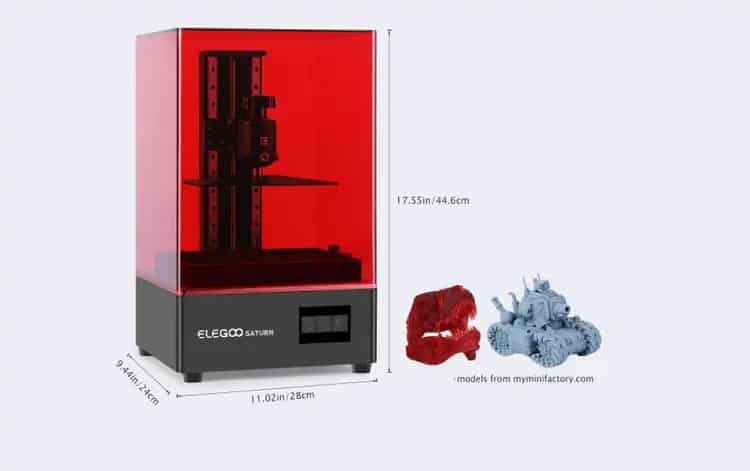
So what are the features that you should know about the Elegoo Saturn?
- The 4K monochrome LCD delivers a more intense light source for faster curing times. This LCD panel is much bigger and more durable than the ones you find on Mars and Mars Pro.
- Dual linear rails provide more stability to the printer.
- A print resolution of 50 microns means that this printer can deliver bigger prints with the same level of detail as the Elegoo Mars.
- Two cooling fans help to keep the temperatures low while also helping to make the LCD last longer.
- The touch display is big enough at 3.5 inches (88.9 millimeters), allowing you to operate the device efficiently.
- Ethernet connectivity is a technology that allows you to print from your computer and even remotely.
- The prints will adhere better to the bed because of the sandblasted surface. That means that you’d have less printing errors.
Resin
Elegoo Saturn works with a wide variety of resins. What’s more, the company manufactures and sells its own resins, but you can use third-party products with this printer.
Pricing
With all the nifty features, a sizable print volume, fast printing times, and other attractive benefits, you’d expect to pay a lot for the chance to own an Elegoo Saturn.
However, this printer retails anywhere from $300 to $600, depending on where you look. It is sold on Amazon, as well as other online retailers. But it is always out of stock.
Why Go with the Elegoo Saturn?
Saturn 3D Printer comes with 8.9-inch 4K monochrome LCD screen with 3840 x 2400 HD resolution, reducing layer printing time to 1.5s-2s, which is a 60% faster than Mars Pro but still delivers excellent print results.
Huge Build Volume
We’ve saved the best for last. What can make an affordable and fast 3D printer even better? A significant build volume, of course.
In this regard, the Elegoo Saturn doesn’t disappoint. It has a build volume of 7.6 by 4.7 by 7.9 inches (192 by 120 by 200 millimeters). These dimensions significantly beat out the Elegoo Mars: Saturn has 3.5 times the print volume of the Elegoo Mars.
Bottom Line
We certainly wish that all companies, no matter what their product is, would be like Elegoo. They have taken an excellent product in the Elegoo Mars and made it better, faster, and bigger.
The company has not disappointed its users with the release of both Elegoo Mars and Mars Pro, and they didn’t start disappointing with the Saturn. With a massive build volume and faster printing times, while keeping the price down and the print resolutions the same, Elegoo has made Saturn the go-to 3D printer for people who like the have professional quality prints without spending too much.
Pros
- Works really fast and efficiently
- Breezy and headache-free operations right out of the box
- Compatible with 405 nm UV-sensitive resins
Cons
- No resin included
Comparison to other Elegoo 3D the printers
We’ve compared the Saturn with Elegoo’s earlier printers: Mars and Mars Pro. It is easy to see just how the company has improved its offerings over time. The Saturn is bigger and faster than both of its older siblings and yet delivers the same print resolutions as the smaller printers.
Here’s a side-by-side comparison of these three printers to make it easier for you to see how the Saturn compares to earlier devices from the same company.
| Model | Elegoo Saturn | Elegoo Mars Pro | Elegoo Mars |
| 3.5-inch touchscreen operation | Yes | Yes | Yes |
| Slicer software | Chitu Box | Chitu Box | ChiTu DLP Slicer |
| Connectivity | USB | USB off-line printing | USB |
| Technology | LCD UV Photocuring | LCD UV Photocuring | LED Display Photocuring |
| UV integrated LED lights | Yes | Yes | Yes |
| Wavelength | 405 nm | 405 nm | 405 nm |
| XY Resolution, millimeters | 0.05 | 0.047 | 0.047 |
| XY pixel resolution | 3,840 by 2,400 | 2,560 by 1,440 | 2,560 by 1,440 |
| Z-axis accuracy, millimeters | 0.00125 | 0.00125 | 0.00125 |
| Layer thickness, millimeter | 0.01 – 0.15 | 0.01 – 0.2 | 0.01 – 0.2 |
| Printing speed, millimeters per hour | 30 | 22.5 | 22.5 |
| Printer dimensions LWH, inches | 11 by 9.4 by 17.6 | 7.9 by 7.9 by 16.1 | 7.9 by 7.9 by 16.1 |
| Printer dimensions, centimeters | 28 by 24 by 45 | 20 by 20 by 41 | 20 by 20 by 41 |
| Build volume, LWH, inches | 7.6 by 4.7 by 7.9 | 4.5 by 2.6 by 5.9 | 4.7 by 2.7 by 6.1 |
| Build volume, centimeters | 19.2 by 12 by 20 | 4.5 by 2.6 by 5.9 | 12 by 6.8 by 15.5 |
| Weight, pounds | 29.8 | 16.5 | 13.7 |
| Weight, kilograms | 13.5 | 7.5 | 6.2 |
Alternatives to the Elegoo Saturn 3D Printer?
If you’re not impressed with the Elegoo Saturn, there are other Elegoo printers such as the Mars and Mars Pro that you can look at.
But if you’re looking for a printer from other manufacturers, here are similar 3D printers that we can recommend:

The Peopoly Phenom stands out because of the build volume that it offers, something that you cannot find in other resin-based 3D printers. You can easily create tall 3D models that can reach up to 1.6 inches (40 centimeters) high. This printer is one of our recommended alternatives for the Phrozen Transform.
The Peopoly Phenom is an MSLA printer, much like the Elegoo Mars and Saturn. As such, it is also faster than a laser SLA printer because it prints one whole layer at a time.
This printer has a bigger LCD screen, measuring 12.5 inches (317.5 millimeters) with a 4K resolution. It also features an array of fans and a heat sink, which helps keep the 3D printer cool while it is hard at work.
And if you’re opting to buy the Peopoly Phenom, you will want to clear out a lot of space on your desk. This 3D printer is huge, measuring 17.8 by 14.3 by 30.7 inches (452 by 364 by 780 millimeters). It weighs 92.5 pounds (42 kilograms).
The color touchscreen, which is the 3D printer’s user interface, measures 4.3 inches (109.2 millimeters). It is big enough to operate the printer efficiently, and it comes with all the information you need. You can know the printing time, a live visualization of the layers being printed, and the total number of layers.
Peopoly Phenom L 3D Printer | Matter Hackers
This is Peopoly’s largest resin-based 3D printer is a solid addition to the Peopoly lineup of reliable SLA 3D printers. MSLA 3D printers produce large batches and parts faster and more efficiently.
Features of the Peopoly Phenom
Other interesting things that you should know about this huge 3D printer include:
- USB and Ethernet connectivity
- Quick setup
- A resolution of 3,840 by 2,160 pixels, or 72 microns
- Uses the ChiTuBox slicer
Specifications
- Dimensions: 17.8 by 14.3 by 30.7 inches (452 by 364 by 780 millimeters)
- Weight: 92.5 pounds (42 kilograms)
- Build Size: 10.9 by 6.1 by 15.7 inches (276 by 155 by 400 millimeters)
- LCD: 12.5 inches (317.5 millimeters) 4K color LCD
- Pixel Resolution: 3,840 by 2,160 pixels
- XY Resolution: 72 microns
- Manual bed leveling
- Vat can hold 1.8 kilograms of resin
- Touchscreen: 4.3 inches (109.2 millimeters)
- Connectivity: USB, Ethernet
- No resin sensor or camera
Pros
- Big build volume
- Bed leveling is a breeze
- Very responsive user interface
Cons
- Prints sometimes do not adhere to the bed, which results in printing errors
- Can be very loud
- There are no fill indicators

The Phrozen Sonic Mini features a monochrome LCD like the Elegoo Saturn, which means that it prints faster than other SLA printers out there. The Sonic Mini is one of our choices for the best 3D SLA printer for 2020.
The thing with the Sonic Mini is that it is very affordable. This printer was introduced and sold for less than $200. But because of its performance and printing speed, prices increased over time.
Some of the features you should know include:
- Monochrome LCD: Gives you fast printing times because the resin is exposed to more intense light, and you get an entire layer being printed.
- XY resolution of 62 microns
- Uses ChiTu board and ChiTuBox software, which is a breeze to use when you’re preparing your model
- Affordable price, at around $200 to $300
Before You Buy
With the super-fast printing speed at a very low price, the Phrozen Sonic Mini does have a few tradeoffs. For one, the printer’s outer shell is made of molded plastic, not metal.
The resin vat is also plastic. What is more, this printer may use the same monochrome LCD as the Elegoo Saturn, but it has a much smaller build volume at only 4.7 by 2.7 by 5.1 inches (120 by 68 by 130 millimeters).
Specifications
- Dimensions: 9.8 by 9.8 by 13 inches (250 by 250 by 330 millimeters)
- Weight: 9.9 pounds (4.5 kilograms)
- Technology: LCD-based masked stereolithography
- Monochrome LCD: Measures 5.5 inches (139.7 millimeters) with resolutions of 1,920 by 1,080 pixels
- Light source: ParaLED 2.0 Lite, 405 nm
- Build volume: only 4.7 by 2.7 by 5.1 inches (120 by 68 by 130 millimeters)
- Z-layer resolution: 10 microns
- XY resolution: 62 microns
- Touchscreen display: IPS measuring 2.8 inches (71.12 millimeters)
- Connectivity: USB
Pros
- Very affordable
- Straightforward operation
- Faster than most 3D printers
Cons
- The USB port is difficult to reach
- Small print volume
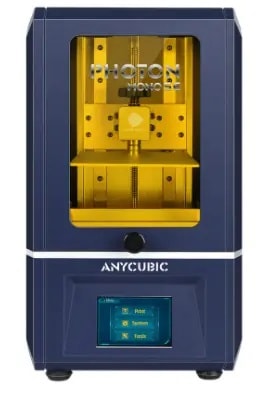
The Photon Mono SE comes from Anycubic, another reputable manufacturer of 3D printers. The Photon Mono SE uses a monochrome LCD to cure the resins for your 3D objects. And like the Elegoo Saturn, you can expect fast printing times with this 3D printer.
The monochrome LCD screen measures six inches with resolutions of 2,560 by 1,620 pixels with an XY-resolution of 51 microns. It is not the most precise 3D printer available today, but the print quality is still good.
The Photon Mono SE has a build volume of 5.1 by 3.1 by 6.3 inches (130 by 78 by 160 millimeters). That is more than the Phrozen Sonic Mini, and the Elegoo Mars Pro can give you.
This 3D printer has an upward opening door, which might present a problem when you’re refilling the resin. It uses two linear rails for its Z-axis, while its shell is made with metal. These materials make the printer more stable. Check out our full Photon Mono Review.
Features You Should Know
The Anycubic Photon Mono SE has several features that can help you decide whether to buy it or not.
- You can use the Anycubic App to see how far along your printing job is going, as well as tweak the print settings even without going close to the printer.
- The printing platform is made with brushed aluminum
- Responsive and intuitive user interface
- Affordable, selling for anywhere from $320 to $420
Specifications
- Dimensions: 7.9 by 7.9 by 15.7 inches (220 by 200 by 400 millimeters)
- Build volume: 5.1 by 3.1 by 6.3 inches (130 by 78 by 160 millimeters)
- Weight: 18.1 pounds (8.2 kilograms)
- Touch display: 3.5 inches (88.9 millimeters)
- Connectivity : USB
- Light source: high-quality filament
- Light source wavelength: 405nm
- XY resolutions: 0.05 millimeters
- Pixel resolution: 2,560 by 1,620 pixels
- Printing speed: 3.1 inches (80 millimeters) per hour
FAQs
Answer: A lot of 3D printing enthusiasts will tell you to get a printer with a significant build volume. There are many benefits of owning one.
• Print Bigger Pieces:
You get to print the 3D model in its entirety. A big build volume allows you to print your models in one piece, rather than printing it in parts and then assembling them afterward.
Not only does printing and assembling more parts take time, but it also costs more. What’s more, if you have to work with a smaller printer, you will lose details in the 3D model because you are forced to scale everything down.
• Batch Printing
When you have a bigger build volume, you can have more pieces when you print in batches. For instance, you can easily print ten small 3D models with a printer that has a massive build volume as opposed to only three to five in smaller printers.
In effect, you save a lot of time and resources with a bigger build volume because you no longer have to do a lot of batches.
Answer: We have touched on how MSLA printers cost less and print faster than other types of stereolithography printers.
But there are more benefits to owning an MSLA printer like the Elgoo Saturn:
• It can produce more accurate parts, as well as include more details than other types of 3D printers.
• It has a smooth finish, so you can create stunning prototypes without spending a plot of time post-processing.
• There are many specialty resins available not just for MSLA printers but also for other types of SLA printers. You can get castable and flexible resins if you need them.
• There are some interesting things that you should know about SLA printers, as well.
These are what you might call the downsides of owning one:
• SLA Printer parts are less durable than those printed with other types of 3D Printers, such as those that use fused deposition modeling technology. As such, if you ar printing functional parts, it is best to avoid doing so with an SLA printer.
• SLA prints are vulnerable to sunlight. As such, these parts will change, deteriorate, and degrade over time.
• When printing with an SLA printer, you typically need strong supports. This process might add to post-processing time and work.
Should You Buy the Elegoo Saturn?
When it comes to affordable 3D printers, the Elegoo Saturn ticks a lot of boxes. Aside from the attractive price, you also get a printer that has a massive build volume, allowing you to get prints that measure 282 cubic inches (4,624 cubic centimeters).
It uses one of the newest technologies, MSLA, with a monochrome LCD that allows it to cure resins in two seconds and print up to slightly more than an inch (30 millimeters) per hour.
So while the Elegoo Saturn can be hefty and heavy, it’s really a difficult printer to pass up. However, it’s not always available and can be out of stock at several retailers, including the company’s own online store. Fortunately, there are alternatives that you can find.
If you want something with a bigger build volume, you can go for the Peopoly Phenom. This printer can give you a build volume of 1,043.9 cubic inches (17,106.3 cubic centimeters) and almost twice the maximum height. But you might be turned off by the price, which is more than six times that of Elegoo Saturn at $2,000.
If you’re working within a smaller budget, both the Phrozen Sonic Mini and the Photon Mono SE are closer to the Elegoo Saturn when it comes to pricing. Both of these printers use monochrome LCD and can deliver fast printing times. But both have smaller build volumes than what’s offered by Elegoo Saturn.
Why Go with the Elegoo Saturn?
Saturn 3D Printer comes with 8.9-inch 4K monochrome LCD screen with 3840 x 2400 HD resolution, reducing layer printing time to 1.5s-2s, which is a 60% faster than Mars Pro but still delivers excellent print results.
The Final Word on the Elegoo Saturn
The Elegoo Saturn is one of those 3D printers that gives you what you want: fast printing times, huge build volumes, and 4K clear printing resolutions. It also helps that the manufacturer doesn’t scrimp on the materials, giving you a sturdy, durable, and stable printer. Plus, it will not cost the buyer an arm and a leg to own this device.
It’s hard to go wrong with such a 3D printer, and we don’t have problems recommending it at all, if only Elegoo manufactured more of them, as it’s almost always out of stock.


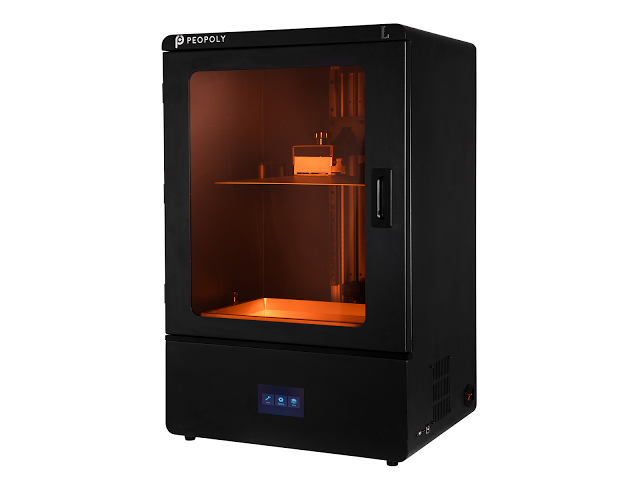


Recent Comments