Having a 3D printer is super rewarding, but it does need some regular upkeep to keep it running smoothly and producing great prints. Here are ten key tips to help you keep your 3D printer in great condition.
1. Regularly Clean the Build Plate
A clean build plate is crucial for print adhesion and quality. For every few prints, wipe the build plate down with isopropyl alcohol to get rid of any residue or dust. If you encounter any stubborn spots, you can use a scraper—just be gentle so you don’t scratch the surface.
While you’re maintaining your 3D printer, it’s also a good idea to keep your internet activities secure. Consider using a PIA California VPN to protect your online privacy and access region-specific content. A VPN can provide an extra layer of security, especially when downloading 3D printing files from various sources.
2. Lubricate Moving Parts
Just like any machine, your 3D printer’s moving parts need regular lubrication to function smoothly. Apply a good-quality lubricant to the rods and bearings to reduce friction and prevent wear and tear. Make sure to check your printer’s manual for the recommended types of lubricant and how often you should use them.
3. Check Belt Tension
Loose belts can lead to layer shifting and poor print quality. Make it a habit to check the tension of your printer’s belts regularly and adjust them if needed. The belts should be snug enough to move the print head smoothly without slipping but not so tight that they cause excessive wear on the pulleys. You can also check Amazon if you need new 3D printer belts.
4. Keep the Nozzle Clean
A clogged nozzle can ruin your prints and cause frustration. Use a soft brush to clean the nozzle regularly, and consider using a needle or a specialized cleaning tool to remove any blockages. Additionally, running a cold pull with cleaning filament can help maintain a clear nozzle.
5. Update Firmware and Software
Manufacturers often roll out new firmware and software updates to make your 3D printer work even better. To keep your printer running smoothly, regularly check for these updates and install them when they’re available.
6. Inspect and Replace Worn Parts
Over time, parts of your 3D printer will wear out and need replacement. Regularly inspect the hot end and extruder gears, and build a plate surface for signs of wear. Keeping spare parts on hand can minimize downtime when replacements are needed.
7. Calibrate the Printer
Proper calibration is essential for accurate and high-quality prints. Regularly check and adjust the bed leveling, stepper motor steps per millimeter, and extruder calibration. Calibration tools like feeler gauges or bed leveling sensors can make this process easier and more precise.
8. Store Filament Properly
The filament can soak up moisture from the air, which can mess with your print quality. To keep it in top shape, store your filament in a cool, dry spot, preferably in a sealed container with some desiccants. Using a filament dryer like Sunlu can also help keep your filament in optimal condition.
9. Monitor Print Quality
Keep an eye on your prints and look for signs of common issues like warping, stringing, or layer shifts. By catching and fixing these issues early on, you can stop them from turning into bigger problems and messing up your future prints.
10. Perform Regular Maintenance Checks
Set aside time for regular maintenance checks. Create a checklist that includes cleaning, lubrication, belt tension, and part inspections. Regular maintenance can prevent many issues and keep your printer running smoothly for years to come.
FAQs
How often should I clean my 3D printer’s build plate?
It’s a good practice to clean the build plate after every few prints, especially if you notice residue or adhesion issues. Regular cleaning ensures optimal print quality.
What lubricant should I use for my 3D printer?
Use a high-quality lubricant recommended by your printer’s manufacturer. Generally, PTFE-based lubricants work well for 3D printers.
How do I know if my belts are too loose or too tight?
The belts should be tight enough to move the print head smoothly without slipping but not so tight that they cause excessive wear. If you notice layer shifting or unusual noise, check and adjust the tension.
How can I prevent my nozzle from clogging?
Regular cleaning with a soft brush and occasional cold pulls using cleaning filament can help prevent clogs. Also, avoid printing with low-quality filament that may contain impurities.
Why is updating firmware important?
Firmware updates can improve your printer’s performance, fix bugs, and add new features. Regularly updating ensures you have the latest enhancements and fixes.
What are signs that a part needs replacement?
Look for signs of wear, such as rough surfaces, decreased print quality, or unusual noises. Parts like the hot end, extruder gears, and build plate surface typically show wear over time.
How should I store filament to prevent moisture absorption?
Store filament in a sealed container with desiccants in a cool, dry place. A filament dryer can also help maintain the filament’s quality.
How often should I perform maintenance checks?
Perform maintenance checks regularly, such as monthly or after a certain number of printing hours. A consistent schedule helps catch issues early and keeps your printer in top condition.
By following these ten essential tips, you’ll ensure that your 3D printer remains in excellent condition, providing you with high-quality prints and a smooth printing experience. Happy printing!

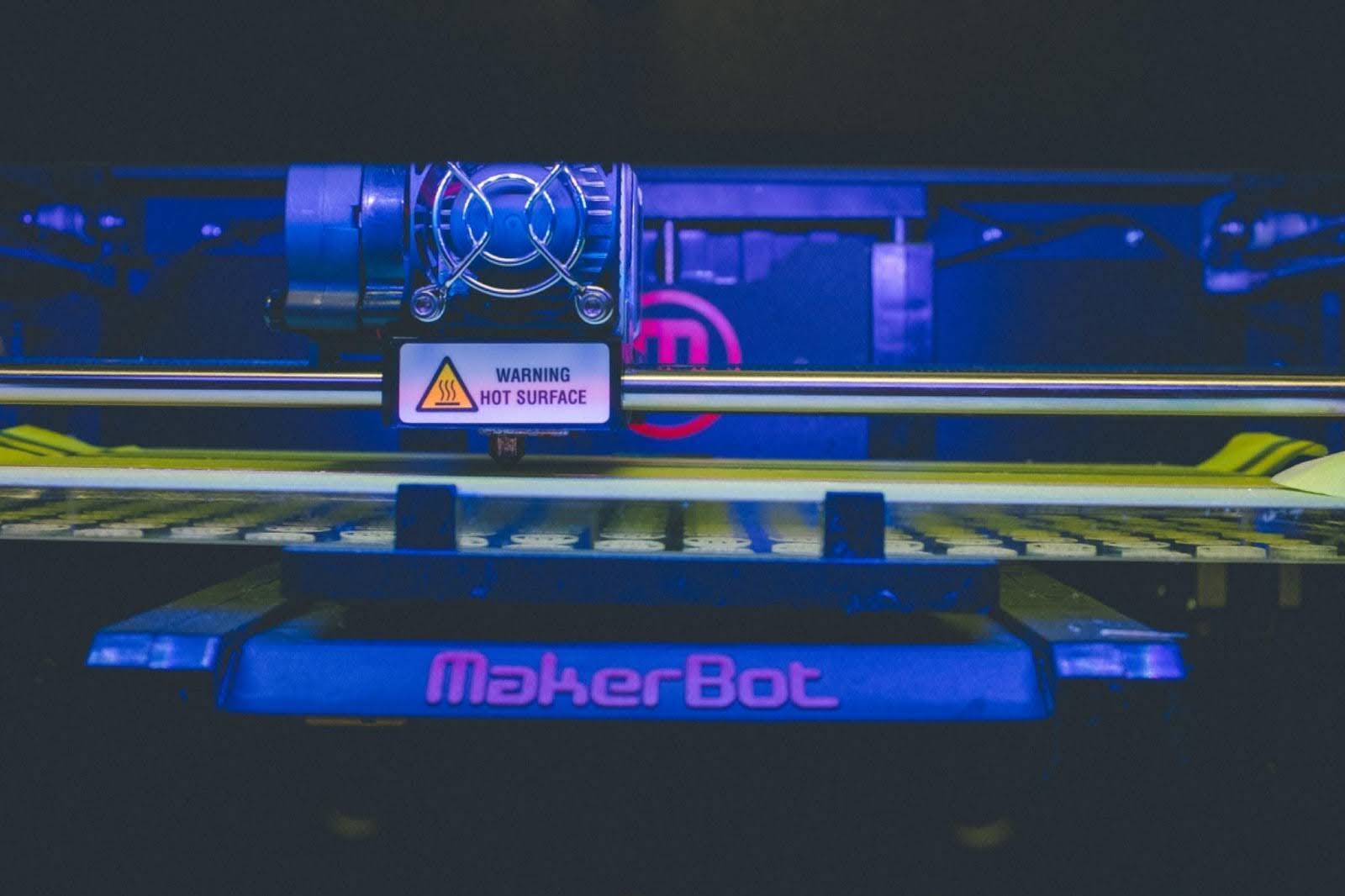
Recent Comments