Are you a Mac user who loves 3D printing? Looking for the best software to turn your ideas into reality? With so many options available, it can be hard to know where to start. We’ll explore the top seven 3D printing software available for Mac in 2024, whether you’re a beginner or a seasoned designer.
Top 7 3D Printing Software for Mac
- Blender
Blender is one of the most powerful 3D modeling software available for Mac. It’s free and open-source, offering many features for designing and rendering 3D models. Blender has a steep learning curve but is highly popular due to its extensive capabilities. It supports the entire 3D pipeline, including modeling, rigging, animation, simulation, rendering, compositing, and motion tracking.
- SketchUp
SketchUp is known for being user-friendly and is excellent for architectural and geometric designs. It has both a free version and a more feature-rich pro version. SketchUp is not suitable for creating organic structures but is perfect for architectural and mechanical designs.
- AutoCAD
AutoCAD, developed by Autodesk, is a professional-grade software perfect for engineers and architects. It offers tools for 2D drafting and 3D modeling. AutoCAD is highly regarded for its precision and ability to create detailed designs. It’s a great choice for professionals looking for robust modeling tools.
- Tinkercad
Tinkercad is a free, browser-based 3D modeling tool ideal for beginners. It offers an intuitive interface and simple design tools, making it easy to create basic 3D models. Tinkercad is perfect for educational purposes and for anyone new to 3D modeling. Additionally, using a VPN for Mac can ensure your connection remains secure when accessing Tinkercad and other online tools, especially when working on public Wi-Fi.
- Maya
Maya is another Autodesk product widely used in the film industry for animation, rendering, and simulation. It’s a powerful tool with advanced features for creating complex designs. Maya is not just for professionals; it has an intuitive sculpting toolset that makes it easier for detailed and intricate designs.
- Ultimaker Cura
Ultimaker Cura is a popular 3D printing software compatible with Mac. It’s easy to use and packed with features suitable for beginners and professionals. Cura supports a wide range of file formats and offers advanced slicing capabilities. You can preview and simulate your prints before sending them to your 3D printer.
- PrusaSlicer
PrusaSlicer is known for its reliability and user-friendly interface. It provides a seamless 3D printing experience with advanced features like customizable supports and precise print parameter adjustments. PrusaSlicer integrates well with Prusa 3D printers, making it a solid choice for Mac users.
Other Notable Mentions
- Cinema 4D: Known for its user-friendly interface and powerful 3D modeling tools, Cinema 4D is great for animations and complex designs.
- Meshmixer: Developed by Autodesk, Meshmixer offers drag-and-drop mesh mixing and is particularly good for preparing models for 3D printing.
- FreeCAD: An open-source parametric 3D modeler that’s flexible and accessible, making it suitable for various CAD users.
- Rhino: A robust 3D modeling tool available for Mac, although it lacks some features compared to the Windows version.
- Cheetah 3D: A user-friendly software built specifically for Mac, offering a full set of tools for creating 3D artworks.
- Fusion 360 is a powerful, cloud-based software with advanced simulation and optimization tools for collaborative projects.
Choosing the Right Software
When selecting the right 3D printing software for your Mac, consider the following factors:
- Compatibility: Make sure the software is compatible with your Mac OS.
- User-Friendliness: Look for an intuitive interface that matches your skill level. Beginners may prefer simpler tools, while advanced users might need more complex features.
- Features: Consider the specific features you need for your projects, such as precise modeling, slicing, and customization.
- Community and Support: Make sure the software has an active community and plenty of support resources. This can be really helpful when troubleshooting problems or learning new techniques.
FAQs
What is 3D printing software?
3D printing software helps create or modify 3D models for printing. It allows you to design, customize, and optimize your models for successful printing.
Is Blender free to use on Mac?
Yes, Blender is free and open-source, offering a wide range of 3D modeling and rendering features.
Can I use Tinkercad on my Mac?
Yes, Tinkercad is a browser-based tool that works on any operating system, including Mac.
Is there professional-grade 3D modeling software for Mac?
Yes, software like AutoCAD, Maya, and Rhino are professional-grade tools for Mac.
Which software is best for beginners?
Tinkercad and SketchUp are excellent for beginners due to their user-friendly interfaces and simple design tools.
Conclusion
Finding the right 3D printing software for your Mac can help you bring your creative ideas to life. Whether you pick Blender, SketchUp, AutoCAD, or Tinkercad, each has unique features tailored to different needs. Be sure to consider compatibility, ease of use, features, and community support when choosing. With these tools, you’ll be ready to explore the exciting world of 3D printing on your Mac.

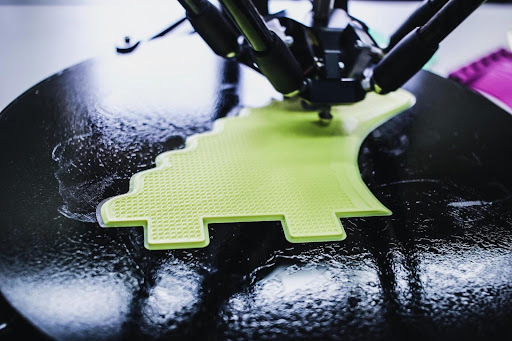
Recent Comments