3D Resin printers are an investment you’d want to get right. Therefore, today we’ll be looking at the Epax X1 vs Anycubic Photon and comparing all the details you need to know to make an informed decision.
There are plenty of affordable 3D printers available on the market, but a printer’s features determine its utility to you. Can it deliver the results you need? How long-lasting is it? Is it cost-efficient in the long run?
After all, the main selling point of a resin printer includes its accuracy, intricacy, and its smooth finish. Unlike other Fused Deposition Modeling printers, resin 3d printers are also considerably inexpensive options. However, they are still an investment, and making the right call can save you money.
Moreover, no one printer can be right for everyone. Given the difference in construction and outcomes, each 3D printer serves a purpose.
It is, therefore, important to look at their purpose and whether that aligns with your work style. If you’re a beginner, you’ll have different requirements, such as ease of use. Intermediate or expert users will, instead, want to focus on high-quality finish or efficiency.
Our comparison outlines all the specifications of Epax X1 and Anycubic Photon printers while keeping the above-mentioned questions in mind.
Main Differences Between Epax X1 vs Anycubic Photon
The main differences between Epax X1 vs Anycubic Photon are:
- Anycubic Photon uses an FEP Film for resin vat, whereas the Epax X1 uses non-FEP film while compatibility for FEP films.
- Epax X1 consists of dual steel rods to provide greater stability, whereas the Anycubic Photon uses a single rod
- Anycubic Photon is more affordable, whereas Epax X1 has a relatively higher price tag
- Epax X1 uses 50 high energy LEDs as its main light source, whereas the Anycubic Photon uses UV integrated light
Their distinctions don’t stop there, however. To understand each product’s full capabilities, offerings, and differences, let’s take a deep dive into their characteristics.
Exploring Epax X1 and Anycubic Photon features
On a surface level, both printers will seem to operate in a similar way; but their construction and approach differs. As we explore different components of each, keep your projects and goals in mind to figure out which would suit your needs better.
Design & Construction
Closed frame resin printers typically have a similar layout.

The printers are encased in a box fitted with plexiglass. This protects the resin from contaminants and temperature fluctuations. If resin is exposed to external UV rays from outside environments, it may harden quicker or disrupt the printing process. The setup also reduces noise while making printing safer by containing fumes.
Both Epax X1 and Anycubic Photon have a metal housing which provides a durable build. However, while the Photon has plexiglass fitted in each side, the X1 only uses it on its front.
While this allows Anycubic users to view their designs while printing from multiple angles, there is a cost. The plexiglass is a good solution, but it ultimately does let light in. Therefore, it does not disrupt the printing process, but leaving the resin in the printer could harden it on the vat. The Epax reduces risk by only having one viewing window, but it compromises on visibility.
The build volume of the device determines the dimensions of the prototypes or models you can make. Both Photon and X1 printers have the same build volume, i.e. 115 x 65 x 155; therefore either option could work interchangeably in this aspect.

In terms of light source, companies use different approaches. Anycubic Photon uses a UV light to help harden the models and build it layer by layer. Whereas the Epax X1 is equipped with 50 high energy LED light bulbs. The latter provides an even distribution of light which consequently, impacts its finish and quality.
Lastly, the construction of the printer inside differs as well. The Epax X1 has a dual Z-axis rod which is sturdy and provides stability during the printing process. The original Anycubic Photon has a single rod that is known for its wobble that may impact your design.
Notably, however, the Anycubic Photon S does have a dual rod; but it is priced higher with a few other notable shortcomings.
Printing
Moving on to the printing itself, different types of printers have their own methods to produce 3D objects. With resin printers, models are built layer by layer. The process is often slow and will need to be isolated from delivering the best results. Any shakes or outside interference can damage results, especially since many use resin printers to produce intricate designs.
A platform attached to a Z-axis rod level up and down in a pool of resin while being exposed to a light source to produce each layer. Therefore there are a few elements you want to keep in mind here.
The Anycubic Photon has an excellent print quality which lends to its popularity among resin printer users. But, it does notably wobble, as mentioned earlier, due to its single rod construction. This may cause streaks in the design. Moreover, the build plate for the Photon requires manual leveling and sanding to unlock its proper potential.
On the other hand, Epax X1 does not require any adjustments, and its flatbed plate is fully calibrated right out of the box. Add in its dual rod system and it overall produces slightly better results than the Anycubic Photon.
Epax X1 has a definite advantage when it comes to print quality and ease of use. But, there are a few other factors that might matter to you.
Software

Slicing software of the two companies falls on opposite ends. Anycubic uses its proprietary software, whereas Epax utilizes existing third-party software.
This roughly translates to Anycubic being able to provide support and are directly responsible for their software. Whereas, third-party software is often more flexible and robust.
Anycubic’s slicing software is relatively simple to use and made for all levels of users. There are only 4 settings and provides quick and easy set up.
Epax X1 comes with the popular ChiTuBox software which is an overall more advanced program. With some added features, it enhances the user experience to provide a more flexible working environment. Additionally, it also gets points for improving accuracy.
Alternatively, though, the Anycubic devices can make use of software other than its proprietary software. But, users will have to go through a rather lengthy process to set up.
Your choice may come down to a matter of use and preference. For example, beginners may use simpler, straight-forward software to work with.
This is where Anycubic Slicing software would be a good option. Alternatively, the Epax X1 would be a solid option as a 3D printer for dental work given its smoothness and precision.
Post-Processing
Once your model has been built by the 3D resin printer, it needs to go through post-processing. This process is meant to help the model harden in a uniform way without messing its finish. We know that UV rays cure resin, but the sun’s rays have multiple rays that end up burning or provide uneven curing.

Therefore, following the proper protocol is important to achieve high quality results.
Luckily, post-processing follows similar steps regardless of which resin printer you have. You will need to dip the model in an alcohol bath before it can be cured. Using an ultrasonic cleaner with 91% alcohol is preferred.
Moreover, the internal resin pool will need to be cleaned within the device to prevent it from hardening.
The Anycubic Photon uses an FEP film which is a transparent, double-layered foil. This layer is chemical resistant and may get damaged from alcohol. Therefore it is important to wash with warm water and dish-wash soap.
That said, Epax X1 uses non-FEP film which is largely more resistant, stable and lasts longer. Hence why it is preferred by many. Not to mention, FEP films will need to be frequently replaced which adds to their overall usage cost.
Specifications for Epax X1 and Anycubic Photon
| Epax X1 | Anycubic Photon |
| Build Volume: 116 x 65 x 165 mm | Build Volume: 116 x 65 x 165 mm |
| Software: ChiTu Software | Software: Anycubic Slicing Software |
| Connectivity: USB, Ethernet | Connectivity: USB, Ethernet |
| Layer Resolution: 47 microns | Layer Resolution: 25-100 microns |
| Anti-aliasing: Yes | Anti-aliasing: Yes |
| Z-axis: Dual rod | Z-axis: Single rod |
Comparing Epax X1 vs Anycubic Photon – Pricing
Pricing is where a huge chunk of the difference lies between the Epax X1 and the Anycubic Photon. Resin printers are comparatively affordable options as 3D printers, but they still require an investment.
Both companies focus on providing affordable, high quality printers that will last you a while. They have shown their utility by their popularity among users.
However, Anycubic Photon is the company’s older model with the Photon S being its latest iteration. As such, the Photon has a more affordable price tag that will make it an ideal option for some.
There are more considerations, however. The initial price tag may be cheaper, but think about its long term use and cost to you. The Photon comes with gloves and mask, resin vat, toolkit, USB stick, screws, door handle, adapter, scrapper, and a manual. Resin can be purchased with the printer to save time.
Epax X1 has a higher price but is a more stable printer with lesser replacements required. It’s package consists of a USB stick, ChiTuBox software, 2 resin filters, a non-FEP film replacement, an adapter, and a manual. However, no resin can be purchased with the printer.
You may also want to consider other accessories, such as a model bath, a wash and cure box, extra FEP film, Micron paint strainers, and alcohol or other cleaning supplies.

Epax X1 vs Anycubic Photon – Ease of use
Ease of use is rather subjective. Some users could find Anycubic easier to use while others will have a preference for the Epax.
However, using each product’s features and their characteristics, we can determine which is more accessible for different users.
The Epax X1 comes prepared with everything you need to get started (although the resin has to be purchased separately). It provides versatility and flexibility with its use of third party software.
The ChiTuBox is excellent software to start creating resin designs, but there is a learning curve to use. Its settings may need configurations to achieve the results you need. That said, ChiTuBox is a popular slicing software with a community of users and customer service ready to help you out. Nevertheless, its advanced settings should be considered.
Additionally, the Epax X1 also uses a USB connection as well as Ethernet to transfer and build design. The USB option will be quicker overall, but depending on your usage, there is the ethernet option available to you.
Lastly, the X1 comes with its manual to help you get started whether you’re a beginner to Epax or 3D printing in general.
The Anycubic Photon is user-friendly as well, however, users report having to make some changes to the build plate or z-axis to improve its finish. It uses its own software which is simplified by the company to provide the basics to what you need to build design.
Therefore, beginners will not be bogged down with options. Instead, they can create and practice confidently with little setting fluctuations available. The isolated approach can help users hone in on the basics before they start using other third-party software.
The Photon also uses USB and Ethernet to connect, but its Ethernet connectivity is comparatively slower than the Epax X1.
Epax X1 vs Anycubic Photon – Support
Both printer software will work with most major systems, such as Windows, Apple, and Linux. The slicing and anti-aliasing should remain consistent regardless of the system you use.
When it comes to their individual company support, both companies have excellent customer service to help you with any problems you may have. To contact, visit Anycubic Support or Epax Support.
Epax X1 vs Anycubic Photon – Pros and Cons
Epax X1 Pros
- Solid metal construction
- Clamshell lid secures the environment
- High-quality, precise finish
- Easy maintenance
- Uses non-FEP film
- Anti-aliasing mode
- Easy plug-and-play set up
- Friendly customer service available
Epax X1 Cons
- Has a shorter warranty
- Comparatively expensive
Anycubic Photon Pros
- Delivers intricate designs with an overall smooth finish
- Compact and durable built
- Easy to use for users of all levels
- Proprietary software with excellent customer service
- Comparatively affordable
Anycubic Photon Cons
- Bedplate and z-axis may need to be adjusted for optimal results
- May lack flexibility for some users
Are there any alternatives?
Peopoly Phenom

If you’re looking for something professional and robust, the Peopoly Phenom is an excellent choice.
It is a rather expensive option, but it is faster than most other resin printers, whether that’s printing larger models or a plate full of small ones. Its efficiency comes from its customized light engine that distributes its light evenly and an in-built cooling system to ensure the quality of its results.
The printer uses ChiTuBox software so users can take advantage of this market’s reliable slicing software. This nifty printer is packed with features, providing you with a comprehensive package that should deliver on all your printing needs.
These printers are more for professionals or expert enthusiasts, but if you’re interested in resin printers, the Peopoly printers set a standard, unlike others.
Phrozen Sonic Mini

As innovations within the 3D space continue, the Phorzen Sonic Mini is a fast, but smaller resin printer. It is a cost-effective option in terms of its initial investment cost and overall running costs as well.
While the Phrozen Sonic Mini cannot be used for large scale modeling, it does have the basics of what you need. It is the perfect option for 3D enthusiasts for miniature printing and other small projects. This is no compromise on quality or detail, instead, it’s an affordable option for those needing smaller build volume.
Frequently Asked Questions about Epax X1 and Anycubic Photon
Several of the above-discussed factors make up things you should look for. However, having the parameters categorized can help you stay objective. As such, here’s what look at when buying a 3D resin printer:
•Print Quality
•Print Speed
•Accuracy/Precision
•Self-leveling bed
•Durability
•Connectivity Options
•Noise
•Price
•Accessories
Lastly, and more importantly, a printer should work for you and your projects. You shouldn’t be scrambling to make your printer work for you or adjusting your projects around one. Therefore, take a look at all the above in light of your desired goals
Anycubic comes with its own proprietary slicing software. The company has been manufacturing 3d printers that have quickly become popular. Using their customer base and understanding, their proprietary software contains everything you need to get started.
Epax X1 uses the ever-popular third party software, ChiTuBox. It adds diversity and contains additional settings and options that the Anycubic’s slicing software lacks.
The Epax X1 printers come with:
•ChiTuBox Software
•Replacement non-FEP Film
•Adapter
•2 Resin Filters
•USB stick
•Manual
The Anycubic Photon comes with:
•Gloves and mask
•Toolkit
•USB stick
•Scrapper
•Adapter
•Door Handle
•Resin Vat
•Screws
•Manual
•Resin (Optional purchase)
Aside from their own slicing software, both printers can be adapted to be used with other slicing software, such as
•Zortrax Z-Suite
•Photon Open Slicer
•Formware 3D
•Slic3r
Our Verdict: Epax X1 vs Anycubic Photon – Which is Better?
In conclusion, both the Epax X1 and the Anycubic Photon are popular printers due to their reliability and quality. They do meet all the criteria to be solid purchases for users. From their results to the product’s durability, both are excellent options you can’t go wrong with.
We recommend Anycubic Photon for those who want to get started with resin printing, but don’t mind a little customization. It is an affordable option that can be improved with a little work.
Whereas the Epax X1 is excellent for individuals that need the flexibility to work on various different projects without fussing the device too.


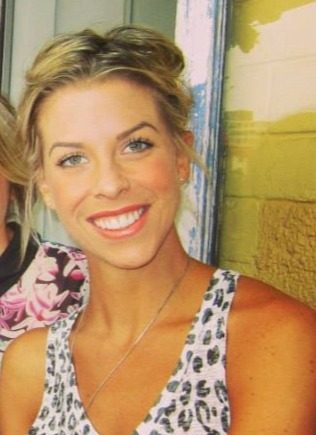
Recent Comments