If you’ve been following the 3D printing industry, I’m sure you noticed the increasing popularity of kit 3D printers.
For those who haven’t been following along, a kit printer is essentially a 3D printer that comes unassembled. This makes it somewhat of a DIY as the user will assemble the majority of the printer themselves.
These kit printers are popular for many reasons, mainly being their wallet-friendly price tags. Also, it lets the user learn the inner-workings of the machine, which will come in handy if you ever run into any issues with your 3D printer. And of course, we all love to create and build things with our hands. Kit printers are just another opportunity to accomplish this.
We have reviewed a few kit printers on this site in the past. You can read my review of one of the most popular DIY 3D printers, the Anet A8, here.
This review is focused on the big brother to the extremely popular and successful Anet A8, the Anet A6. The A6 is an entry level machine that is great for beginners and advanced printers who want to customize and put their own personal touch, on their 3D printer. Check out our full Anet A6 vs A8 comparison here.
However, the Anet A6 is not meant for everyone. If you’re looking to get this 3D printer, you better have an afternoon set aside to get your hands dirty and assemble the printer. If you’re looking for a fully-assembled, ready-to-print as soon as its out of the box then you will need to look at some other options.
The Anet A6 3D Printer comes boxed with everything you need. You get all the tools and parts necessary for assembly.
Also, you will find a small SD card, which comes loaded with documentation, test prints, and a free slicer software to get you printing as soon as the machine is assembled.
If you find yourself struggling to get through the included documentation. Hope on the internet and find one of the many Anet A6 fan pages or instructional videos. Your online resources will take you step-by-step through the assembly process.
Now the fun begins.
Open Source
This feature seems to be split into the 3D printing world. Some companies love it and embrace it while others stay as far away as possible. Luckily for us, the Anet A6 creators have fully embraced it.
Of course, the Anet A6 is based on another open-source printer. Either way, having the capability to full customize the software and hardware of your 3D printer is a luxury. If you aren’t happy with the performance of your hot-end or nozzle then switch it out.
You just need to find the one that works best for you and your printing and install it on your A6. Or let’s say you wish to tweak the software, there are plenty of resources online that will show you exactly how to do so. You have the power to completely customize your printer to print exactly how you want and what you want.
Revamped Design
The Anet A6 maintains a similar acrylic frame to the Anet A8, just bigger and better. The A6 feels much sturdier in your hands and seems more stable while printing. You must keep in mind this is one of the least expensive printers on the market.
Either way, this is a great 3D printer for the price. The mostly black design with exposed metal and components looks very nice when it is all put together. The A6 comes with a heated bed and a new turn knob to control and navigate the menu.
This is one of the more popular improvements among users. The knob makes setting up, adjusting, and tweaking the printing process from start to finish a breeze. Overall, I am very pleased with the new design.
Build Area
One of my favorite things about the Anet A6 is the very functional, overall size of the build area. This is the size of the print bed and ultimately determines what and how you can print. The Anet A6 again sees a light improvement over the A8.
The A6 gives you 8.6” x 8.6” x 9.85” which is rather large for such a budget-friendly printer. At this price range, you are typically seeing the 6” x 6” x 6”. The couple extra inches each way really makes a difference in what objects you are able to print. There are still bigger build areas out there, but this one is hard to beat for under $300.
Anet A6 3D Printer Key Specifications
Here are the key specs of the Anet A6 3D printer:
| Build Area | 8.6” x 8.6” x 9.85” |
| Print Speed | 100 mm/s |
| Filament Types | ABS, PLA, Wood, Nylon PVA, PP, Luminescent |
| Layer Resolution | 100 – 300 microns |
| Extruder | 1 |
| Nozzle Diameter | 0.4 mm |
| Open/Closed System | Open |
| Warranty | None |
| Our Score | 8.8/10 |
| Price |
Anet A6 3D Printer Kit | Amazon
The Anet A6 is yet another iteration of the Prusa i3. It boasts various improvements in printer structure and function for little difference in cost. Part placement is intuitive and straightforward, and the board comes pre-labelled with all you’ll need to know.
Pros of the Anet A6 Printer
Now we can look at some things I love about this printer.
DIY
I am a big fan of the kit printers. Building a machine with your own hands is a very rewarding and educational experience. As well, it allows you to troubleshoot many issues on your own since you get a better understanding of the printer.
This saves you in the long run by not spending money for someone else to do so. Also, it allows you to really customize the printer to fit your wants and needs. There are countless upgrades and additions for the Anet A6.
A quick Google search will send you down a rabbit-hole of redesigning your printer. Just take a look below where we have some of our favorite upgrades.
Bang for your Buck
Just like the A8, the Anet A6 is one of the best printers on the market for the price you pay. The print quality and specs line up with $1,000 machines. A printer that prints this well for under $300 is an absolute steal. I can guarantee you I will be adding one of these to my collection of printers.
Online Community
The Anet A8 has one of the largest cult-like online followings I have ever seen for a 3D printer. Many of these avid users have made the switch to, or also use, the Anet A6. Which means there are many large and active Facebook pages, Reddit pages, and YouTube pages all dedicated to the Anet A6. You will get troubleshooting help, tips and tricks to upgrade and improve your A6 and some helpful not-to-dos to avoid major headaches.
Cons of the Anet A6
I must be honest with you, I do love the Anet A6 but it isn’t perfect.
Faulty Parts and Lack of Consistency:
When you are buying a kit 3D printer, which is based off another printer, but is sold for a fraction of the cost, you must expect so less than perfect manufacturing. I have seen multiple reports from users and testers who have ran into issues with missing or different parts. A few screws or washers didn’t make it into the box. Or the screws made it, they just weren’t threaded. The list of examples goes on.
Also, we see parts that break and wear easily. Be sure to not overtighten any parts when you are assembling the printer or you risk splitting the acrylic pieces in two.
Again, this should be expected when you aren’t paying a premium for the printer. And this isn’t the worst issue in the world as you can easily find replacements online and at your local hardware store, if necessary.
Always be sure to check the online community for help if you are missing pieces or something breaks. Chances are, you aren’t the first to experience this issue. As well, this shouldn’t scare you from the A6. There are many more success stories than failures with this printer.
Easy Upgrades
I previously mentioned there is a large amount of information online for things you can add or create to upgrade your Anet A6 and improve the overall performance. Here are just a few I have found to be the most helpful/impactful, along with links to more information regarding the upgrades:
- Auto-leveling will speed up the time in-between prints. The comments on this thread have some good information and links to help you get setup.
- A frame brace an extra support to add strength to the acrylic frame.
- A circular fan duct allows for better air flow to cool the print from all sides.
Be sure to check out any upgrades for the A8 as well since just about all those upgrades will work on the A6.
Anet A6 Alternatives
Here are some similar 3D printers to consider, that we’ve also reviewed:
Final Take – The Anet A6 is a bigger, better A8
While extremely similar to its smaller, older model, the Anet A6 does just enough more to make it strides better.
The A6 will eventually phase out the A8 so we might even see the price come down a few more dollars. The A6 holds up as one of the best and most affordable 3D printers available. I would absolutely recommend this kit printer to anyone who likes to build things and is interested in 3D printing.
It isn’t the most stunning 3D printer nor does it have the absolute best specs, but it does enough to compete with the majority of the $1,000 printers that are out there today.
If you aren’t happy with it once you have it set up, don’t panic. Just spend some time to research what you need to do to make it better. There are countless resources out there to help you improve the printer and truly make it your own. This is a great machine and I don’t know anyone who hasn’t approved of it.
Anet A6 3D Printer Kit | Amazon
The Anet A6 is yet another iteration of the Prusa i3. It boasts various improvements in printer structure and function for little difference in cost. Part placement is intuitive and straightforward, and the board comes pre-labelled with all you’ll need to know.

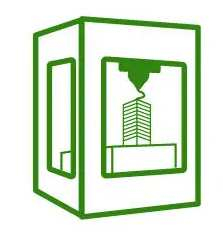



Recent Comments