3D printer assembly kits are easy to screw up. They’re designed to keep their costs down, which means corners might be cut and details that you desperately need may be lost.
But once in a while, a company knows how to transcend the limitations of the genre, and delivers an excellent quality that you can build yourself.
And we’ve found two of them.
The Ender 3 and the Prusa i3 MK3 are both great choices if you’re looking for an affordable way to get into 3D printing and you’re not afraid to build some stuff to get there.
They both give you immense value for your money, they both have a fairly painless assembly process, and they both print 3D objects you can be proud of.
So which one is right for you?
Bottom Line Up Front: So if you want to see what the 3D printing fuss is all about, the Ender 3 is the perfect place to start. If you’re looking for a kit that ups the game and lets you try out a bunch of new features, the original Prusa i3 MK3S is worth its price here, if you’ve got the money. You really can’t go wrong either way.
Main Differences Between the Ender 3 vs Prusa i3 MK3
The main differences between teh Ender 3 and Prusa i3 MK3 are:
- The Prusa i3 MK3 print bed is slightly larger than the Ender 3
- The Prusa i3 MK3 prints faster than than the Ender 3 because it has a rigid bed
- The Ender 3 is generally less expensive compared to the Prusa i3 MK3
About the Ender 3
First up is Creality’s Ender 3, a desktop setup that is excellent for beginner users who don’t want to overstep their budget. Creality’s whole deal is making 3D printer kits accessible, and the China-based company has been improving on their models since their beginning in 2014.
Their Ender series is designed for the hobbyist user, but don’t let that make you think of bad quality – they’ve perfected the under $200 print until you can’t distinguish it from prints that came off rigs that cost two or three times as much.
Their Ender series is designed to get you involved in every step of the 3D printing process, from seeing how your machine is put together to watching the finished project materialize. Here are all the details you need to find out if Ender 3 is your best bet.
NOTE: Here are some of the best Ender 3 upgrades in 2021 ( upgrade kit options, stepper motor, print heads, beds, etc…)
Ender 3 Specifications
|
Printing technology |
FDM |
|
Print area (build volume) |
220 mm x 220 mm x 250 mm |
|
Printer size |
440 mm x 410 mm x 465 mm |
|
Printer weight |
8.6 kg |
|
Filament type |
1.75 mm PLA, ABS, or TPU |
|
Extruder Nozzle diameter |
0.4 mm |
|
Maximum print speed |
200 mm/sec |
|
Maximum layer resolution |
0.1 mm |
|
Print precision |
+/- 0.1mm |
|
Heated bed |
Yes |
|
Connectivity |
SD card, USB |
|
LCD screen |
Yes |
Pros of the Ender 3
Ender 3 Price
The Ender 3 is one of the most affordable desktop 3D printers you will see out there, period.
You can find it for under $200 through all the vendors you associate with 3D printers, including Amazon, Gearbeast, and Creality itself. It’s not only affordable, but it’s also accessible, and you’ll have a lot of outlets to shop around to ensure you’re getting the best of the best deal.
Ender 3 Assembly
You may still be wary after hearing the Ender 3 is a kit and not a fully assembled printer. So many 3D printers can pass themselves off as good deals because you’re doing all the work to get them going.
But with the Ender 3, the assembly process is virtually painless. This good start to your experience gives you a boost to enjoy the rest of your printing sooner and with more understanding of how things work.
Ender 3 Size
Although the Ender 3 is by no means the largest – or smallest, if you’re into that – desktop 3D printer out there, its balance of print area and compactness makes it the golden ideal in its class. The printing size area is big enough for a large size range of personal projects, and you can always print pieces to assemble together into a larger finished object.
And for the Ender 3, compactness is translated into putting a lot of great stuff into a package that doesn’t waste space. Desktop printing is always going to be a cramped market, so Ender 3 gives you plenty of room to do your thing without getting in the way of the rest of your life.
Ender 3 Print quality
It might take a little adjusting after your first few runs, but the Ender 3 gets what you want to do and helps that happen well. One of the ways it makes a great finished product is with its tight filament path – with fewer twists and turns for the filament to go through when it’s getting to the extruder, the smoother the print is going to be, especially when you’re working with flexible filaments like nylon.
Open source software
The Ender 3’s upgrade system is the best we’ve seen in a kit printer. You’re not left alone to fumble with a system that’s going to be incompatible with everything else you want to use, and you’ll be able to take advantage of any (or all!) of Creality’s available updates.
Those are growing by the day, as are the creative additions Creality users post for others to find and freely use on the internet. If you’re one to tinker around with code and put together something awesome, you can add your own ideas to the mix and get them out there for everyone to use.
Cons of the Creality Ender 3
Uneven base
The Creality 3 is not perfect, and the most obvious way it shows its flaws is through its printer base. It doesn’t lie flat, which of course causes issues if you don’t correct it. The motion of the printing arm and extruder makes the base wobble unless you stick a corrective wedge under the uneven part.
Happily, the fix is just as easy as that. You don’t have to use any special piece of equipment or print any extension, you just have to make sure the base’s footing is evened out. But even if it is a snap to correct, you have to remember to do so to keep your prints from turning into disasters, and this also makes keeping the printer bed level difficult.
Manual calibration
Related to your quest to even up the printer base is the need to manually calibrate your heater bed on a consistent basis.
This means to get the absolute best prints you can, you’ll have to manually calibrate it before every print you do. This is hands down the most annoying aspect of using the Ender 3 – but relatively speaking, it’s not such a terrible payoff for the amazing performance you get elsewhere in the printing process.
Bed adhesion
The first layer of any 3D print steers the direction of the rest of the print, either into perfection or disaster.
The Ender 3’s BuildTak-ish grip finish on its heater bed occasionally needs a little assistance towards greatness in this area; using an outside adhesion material is all you need, though, something like a permanent glue stick from Elmer’s. That’s all it takes to fix this little quirk, so whether you’re just starting out or a 3D printing veteran, you’ll be able to do it yourself no problem.
As another top-of-the-line 3D printer kit, the Prusa i3 MK3 (and now the new MK3S version) is impressive for a 3D printer, period.
It boasts innovations that make it a contender beyond its perceived weight class, and its desktop status puts these in the hands of anyone who wants to experience it. It’s also something you have to put together, but it’s worth it. Trust us.
Original Prusa i3 3D Printer Kit | Amazon
This provides a great print setup with the printer so you don’t have to dive into complex new programs by the time construction is done. You can start printing right away! Of course, you can dive into the repaired.
Prusa i3 MK3 Specifications
|
Printing technology |
FFF, FDM |
|
Print area |
250 mm x 210 mm x 200 mm |
|
Printer size |
419 mm x 381 mm x 419 mm |
|
Printer weight |
6.35 kg |
|
Filament type |
1.75 mm, PLA, HIPS |
|
Extruder Nozzle diameter |
0.4 mm |
|
Maximum print speed |
50 mm/s |
|
Maximum layer resolution |
Not listed |
|
Print precision |
0.05 mm |
|
Heated bed |
no |
|
Connectivity |
SD, USB |
|
LCD screen |
yes |
Pros of the Prusa MK3
Frame strength
The Prusa i3 MK3 holds up to a lot. Its rigidness is a major upside and a great example of how build kits don’t necessarily have to suffer stereotypical pitfalls of weak points where they fit together.
A more rigid frame is going to give you a much steadier print, which will give you prints that reflect your design with perfect accuracy. And of course, frame rigidity is great for counteracting any rough environment hazards you may encounter.
Crash detection
3D printing can be such a nerve-racking process. Hours of painstaking planning can be wiped out with a single unplugging, and even just needing to pause in the middle of a project can make the rest of the project go wonky.
The Prusa i3 MK3 has eliminated all that. It detects crashes with plenty of time for you to deal with the potential issues, so if you are less than certain about your set up, you’ll know where to double and triple check as you’re going along.
Power failure backup
No electrical grid is immune to going down, especially in the face of Mother Nature or other people who share your workspace.
The Prusa i3 MK3 understands that, and it’s prepared for whatever disaster you throw at it. Its smooth transition from full speed to powering down is incremental enough to keep your place as a true pause.
You don’t have to worry about getting back to a specific point; it does that for you. You don’t have to worry about losing any information; it won’t. You don’t have to worry about remembering to save at regular intervals (although that’s still a great idea!); it pretty much does that for you. You get the idea.
Excellent documentation
If you are intimidated or overwhelmed by 3D printing in general, know that the Prusa i3 MK3 has support out the wazoo. In fact, Prusa printer support and documentation is second to none.
Whether you’ve decided to buy one to start your 3D printing journey, whether you are curious about building your own machine, whether you’re looking to add to your collection without breaking the bank – the Prusa i3 MK3 has your back.
Its thorough support manual and thriving, active online community can help you clear up any questions or problems you might come across. Plus you’ll meet some great people who share your passion for 3D printing.
Removable magnetic print bed
This is an unassuming feature that makes such a difference for the better that you’ll be wondering how you ever 3D printed without it.
Since the print bed is flexible, it’s easy to adjust as you need, and the fact that it’s attached with magnets make it even easier to remove, clean, and put back in place without needing any tools or real manufacturing know-how.
Autocalibration
This printer has nine points of automatic calibration, which keeps everything amazingly safe from errors while printing. It will adjust as it goes along so your print details and finish will stay true in line.
OctoPrint upgrades
Prusa teams ups with the OctoPrint for one of the most consistent printing software upgrade services out there. You can get the full usage of OctoPrint whenever you use the Prusa i3 MK3, and there are tons of places online you can download it for your use. And it’s a totally free software with a lot of fans out there who will help you figure out what you need and what version is best.
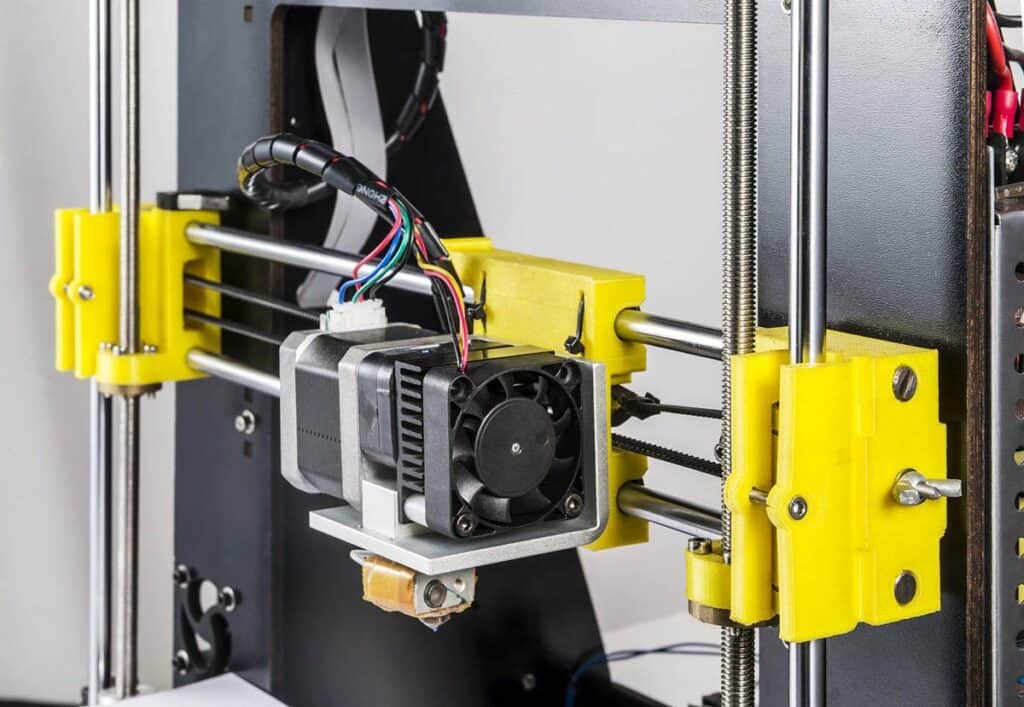
Cons of the Prusa MK3
Prusa i3 MK3 Price
You get a lot of cool features that make your 3D printing a premium experience with the Prusa i3 M3 – but you’ll pay full price for it. At $900, this is not a buy to take lightly without seriously considering your budget.
It’s not for the light of wallet, and if you’re not absolutely certain you’ll get $900 worth of use out of 3D printing as a hobby or business, look elsewhere for a better deal.
Filament detection system [Flexible Filament]
This is a great addition to any 3D printer, and the Prusa i3 MK3 doesn’t stint on the fancy extras that make your printing easier. However, this one can be fooled by a clear filament.
If you’re using any kind of filament without color, the filament detection system in here won’t see it, and unfortunately, this isn’t a quirk you can fix.
In my experience, it’s not enough of an issue to deter from the great aspects of this printer, but if you lean heavily on clear filament for your output, you’ll have to either find another printer or monitor this one very closely to make sure you don’t run out in the middle of your projects.
Quality of printer parts
A few of the parts for the printer are 3D printed themselves, like the frame for the LCD control screen, and while the parts easy to add into the smooth build experience, they are not at the same visual quality of the non-3D printed parts.
There are surface discrepancies that, although few and far between and don’t interfere with functionality, are noticeable. If you know this will bug you, you can always print your own replacements.
Frequent updates
Because this printer has so many components and features that are new to the field in general, the Prusa i3 MK3’s firmware will be updating constantly.
It will level out as these features become more widespread, but as anyone who is a frequent tech trailblazer knows, the kinks will have to work themselves out as they’re being used. You won’t be a beta tester, but you will be reaping the immediate benefits of those who were.
Final Verdict: Creality Ender 3 vs Prusa MK3?
This is a really tough choice. Both the Creality and Prusa printers produce excellent quality 3D objects, and they both give you a wonderfully supported building experience. We highly recommend both of these kits for a 3D printing enthusiast.
We would say the real decision comes down to what design quirks you are willing to work with, but all of these have easy fixes, and the real difference is the price.
Bottom Line Summary: So if you want to see what the 3D printing fuss is all about, the Ender 3 is the perfect place to start. If you’re looking for a kit that ups the game and lets you try out a bunch of new features, the Prusa i3 MK3 is worth its price here, if you’ve got the money. You really can’t go wrong either way.



Recent Comments